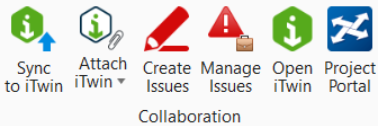Sync to iTwin
Used to synchronize changes made in a DGN to an iModel on the iModelHub. This tool launches the iTwin Synchronizer desktop application which is a cloud-based design collaboration tool. Project collaboration between team members who are spread out geographically or in different teams and from different disciplines, using varied design applications, is made possible by the iTwin Synchronizer. Team members can synchronize their design changes from a design file to an iModel on the iModelHub using this tool. This iModel is then available for review to all team members.
You can access this tool from:
Ribbon: Collaborate > Collaboration > Sync to iTwin
You must have the iTwin Synchronizer desktop application installed on your system to be able to use iTwin Synchronizer via OpenRoads Designer. Click here to download iTwin Synchronizer desktop application.
Installing iTwin Synchronizer is quick and will not cause any disruptions in your installed products or existing data. You will be prompted for any available updates and will be able to update the product with one click.